One of the challenges in schools is helping younger students (ages 5-8) remember unique passwords that remain complex enough to prevent their “friends” logging in as them. Recently, I saw the following method described in an internal mail thread at work and it is apparently being used by thousands of students in a US school district.
Each junior classroom put three identical posters on the wall that students could easily see from any vantage point in the classroom.
Poster One:
The first poster is colors. This one has a dozen or so colors on it spelled out beside objects that are that color e.g.

Poster Two:
The second is drawings of animals with the name of the animal spelled out next to it. There’s roughly a dozen animals on the poster e.g.

Poster Three:
The last poster is numbers with random icons next to them e.g.

How It Works:
On the first day of school when technology is going to be used, the teacher assists students to set their (relatively) complex passwords by pointing at each poster and saying
“Pick your favourite colour, then animal and finally your favourite number from each of the posters. Type those letters and numbers next to each of your favouite things.”
The students then end up with password combinations such as “GreenDog3” or “PinkElephant13”
Depending on how many options you give students on each poster it will increase/decrease the number of combinations around passwords, but should be sufficient to keep most accounts secure and certainly significantly more secure than a shared password for all students that many schools still use at junior ages.
It’s easy to see that this might take a little while to teach initially, but has the added benefit of students needing to learn how the shift key works to generate capital letters but based on the account from the internal mail thread, usually by the second week you have 5year old students who can’t even spell yet, having memorized a reasonably complex password. For those that haven’t memorized it, the posters remain as visual cues for them.
When it comes time to reset passwords, they simply replace the posters with different combinations of colours, animals and numbers, and the class do a joint reset by selecting their new favourite options – simple!













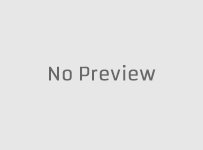


No Responses